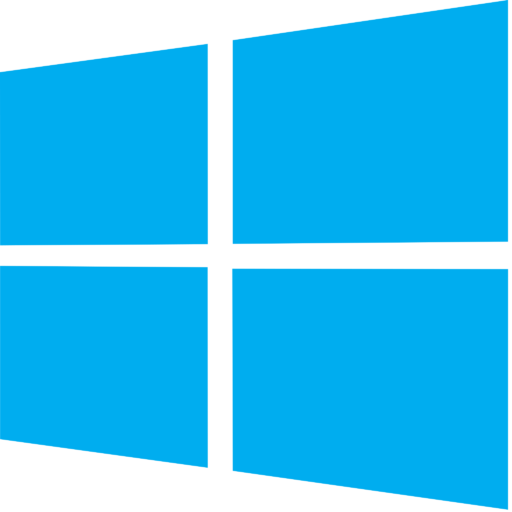How to set up CeriVPN on Android
1- Download & Install App
2- Buy a plan & Configure and Connect
1- Download & Install App
How to download OpenVPN on your android device:
Click on the following link and download the latest version of OpenVPN client software and then Install the app on your Android device :
2- Buy a plan & Configure and Connect
A full video guide is provided below for your convenience:
![]() Buying a Plan & Configuration guide
Buying a Plan & Configuration guide
How to purchase a CeriVPN plan:
- Tap on Prices here or on the navigation bar.
- Choose your desired country and select one of the CeriVPN plans which fits your needs best and tap “Get Started“.
- On the new page tap “Add to cart“.
- Make sure you have selected your desired plan. Then tap “Proceed to checkout“.
- Fill in your billing details.
- Select your preferred payment option and fill in your details.
- Make sure you have read and agreed to our Terms & Conditions.
- Tap “Place order“.
After your purchase, you will be directed to an order confirmation page on which your Configuration File and Password will be provided. Additionally you may navigate to the My Account page where you can download the Configuration File as well as Username and Password.
How to configure and connect:
- Tap on the Configuration file to download it, then open it with the OpenVPN application.
- Enable “Save Private Key Password”.
- Download the Password file and copy and paste it into the required section.
- Tap on Connect and begin browsing!